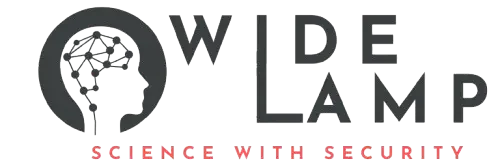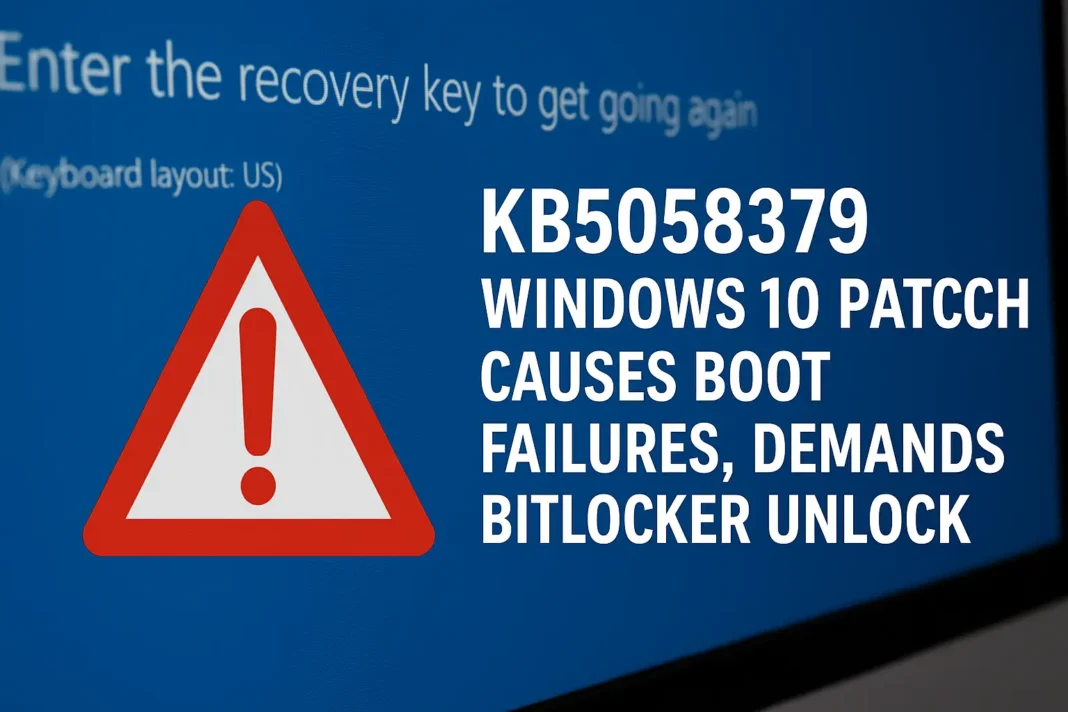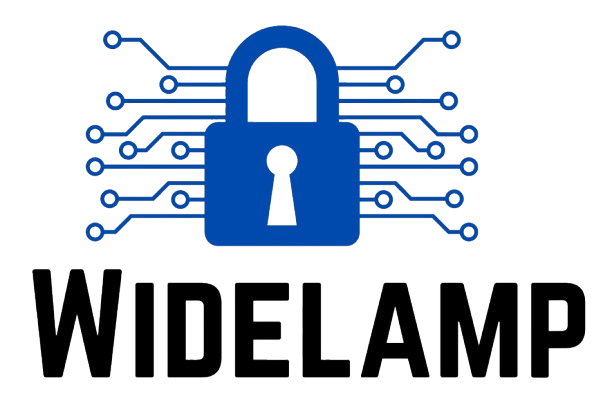|
Getting your Trinity Audio player ready... |
Microsoft’s May 2025 Patch Tuesday update, KB5058379, is causing a wave of chaos for Windows 10 users and IT departments across the globe. What was intended as a crucial security patch has instead become a nightmare, locking users out of their own devices and triggering the dreaded Blue Screen of Death (BSOD).
🔒 BitLocker Demands: Locked Out After Update
Since its rollout, reports have flooded forums and social media, with frustrated users describing how their PCs unexpectedly boot into Windows Recovery Mode, demanding the elusive BitLocker recovery key.
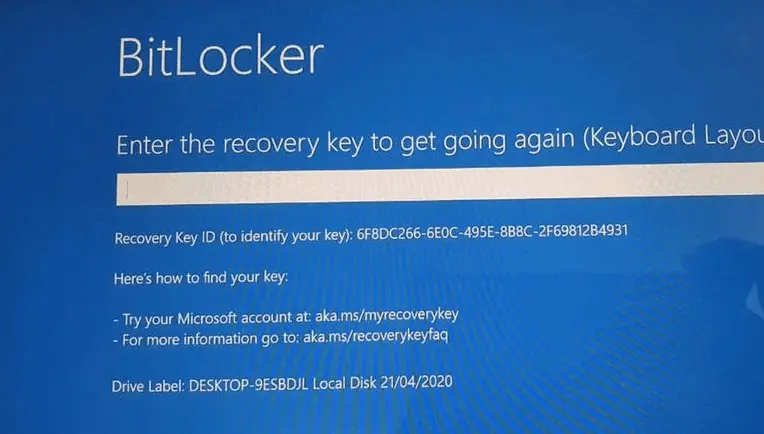
That’s the screen greeting many after installation, effectively locking them out unless they can produce the key.
The impact is even more severe for businesses. IT teams are scrambling as dozens of devices simultaneously stall at the recovery prompt, grinding productivity to a halt.
💥 BSOD Mayhem: Blue Screens Add to the Turmoil
As if BitLocker headaches weren’t enough, some users are reporting BSOD crashes during or right after the update process. This problem spans major hardware brands, including Dell, HP, and Lenovo, with machines endlessly looping between BitLocker prompts and blue screens.
📊 Who’s Affected? The Growing List…
Not every machine is hit, but the impact is significant. Estimates suggest around 2–5% of devices in some organizations are affected. One IT engineer reported 15 out of 600 machines needed manual intervention after the update.
At greatest risk are devices running:
- Windows 10 22H2, 21H2 LTSC, and Enterprise Editions
- Particularly those managed via SCCM or WSUS
🔎 Microsoft’s Silence and Community Workarounds
While user complaints surge, Microsoft remains silent. Despite no official acknowledgment, support reps have privately confirmed the issue, hinting that a fix is underway.
Read More: Weaponization of Open-Source Packages: New Wave of Supply Chain Attacks Uncovered
In the meantime, savvy IT pros have found a temporary solution:
- Reboot into BIOS/UEFI (press F2, F10, F12, or Esc during startup)
- Navigate to Security or Advanced CPU settings
- Disable Intel Trusted Execution Technology (TXT)
- May also be labeled as “Trusted Execution” or “OS Kernel DMA Support”
- Save changes and reboot
Some users also report success by disabling Secure Boot.
⚖️ Security vs. Stability: A Risky Balance
KB5058379 was meant to address critical zero-day vulnerabilities actively being exploited. Skipping it is a security risk, but the current instability is forcing users to choose between protection and usability.
✅ Windows 11: Unscathed and Steady
Interestingly, Windows 11 users are completely unaffected. This issue seems tightly bound to Windows 10 versions and specific hardware configurations.
💡 Final Takeaway
Until Microsoft delivers a fix, document your BitLocker recovery keys and consider the BIOS workaround if you’re locked out. For now, KB5058379 is a harsh reminder of the thin line between rapid patching and reliability.