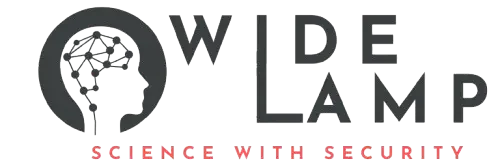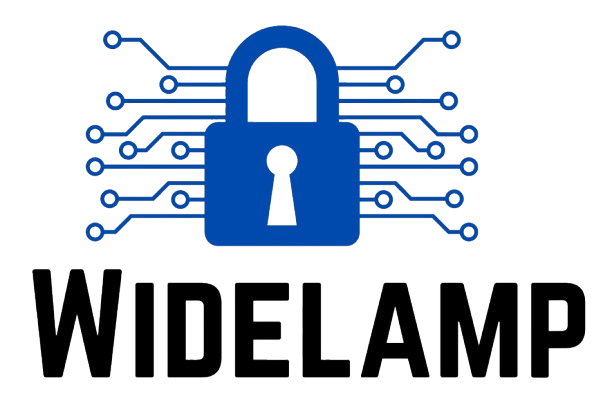What Are HTML Paragraphs? #
HTML paragraphs are used to display blocks of text on a webpage.
In HTML, paragraphs are defined with the <p> tag, which separates text into readable sections.
Every paragraph starts on a new line and automatically has some space above and below it (this is controlled by the browser’s default styles).
Syntax and Structure of Paragraphs #
The basic syntax for an HTML paragraph is:
<p>Your text goes here.</p>
<p>→ The start tag tells the browser the text is a paragraph.Your text goes here.→ The content of the paragraph.</p>→ The end tag closes the paragraph.
✅ Fact: You can have as many paragraphs as you want in an HTML document.
Why Paragraphs Are Important #
- Readability: Breaks long text into easy-to-read chunks.
- Structure: Helps organize information logically.
- SEO: Search engines use well‑structured text to understand page topics.
- User Experience: Makes content scan‑friendly for visitors.
Think of paragraphs as the building blocks of reading flow on your site.
Adding Line Breaks Inside Paragraphs #
If you want to start a new line inside the same paragraph without creating a whole new paragraph, use the <br> tag.
Example:
<p>This is the first line.<br>This is the second line in the same paragraph.</p>
⚠️ Tip: Use <br> only when necessary (e.g., for poems, addresses, or special formatting). For normal text separation, use another <p>.
Common Attributes for Paragraphs #
HTML paragraphs can use attributes to add styling or behavior:
id — Assigns a unique name to the paragraph.
<p id="intro">Welcome to my website!</p>
class — Groups paragraphs for styling.
<p class="highlight">This is an important note.</p>
style — Adds inline CSS styles to the paragraph.
<p style="color:blue; font-size:18px;">Blue text paragraph.</p>
title — Shows a tooltip when hovered over.
<p title="Hover text example">Hover over this paragraph.</p>
Example: Creating Paragraphs in HTML #
Here’s a full example showing multiple paragraphs and attributes:
<!DOCTYPE html>
<html>
<head>
<title>HTML Paragraphs Example</title>
</head>
<body>
<h1>HTML Paragraphs Tutorial</h1>
<p>This is my first paragraph. Paragraphs help in organizing text into readable sections.</p>
<p class="highlight">This is a specially highlighted paragraph to draw attention.</p>
<p>Here is a paragraph with a line break:<br>Notice the text starts on a new line without making a new paragraph.</p>
</body>
</html>
Summary #
HTML paragraphs defined with <p> tags are essential for organized, readable, and SEO‑friendly web content.
Key takeaways:
- Paragraphs separate text into meaningful sections.
- Use
<br>for line breaks within the same paragraph. - Attributes like
id,class, andstylelet you customize paragraphs. - Always prioritize clarity and readability.