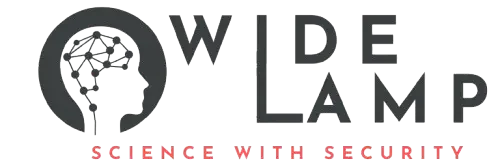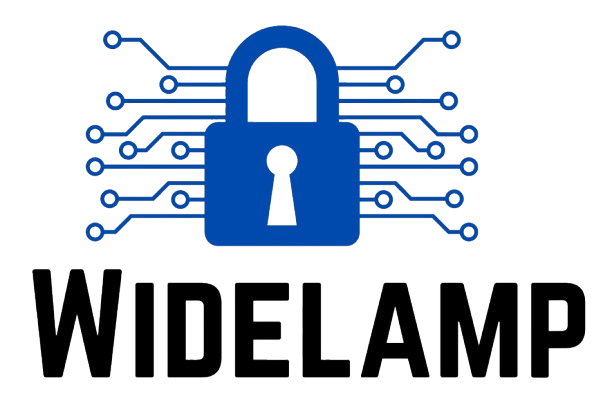Introduction to HTML Comments #
HTML Comments are special annotations that you add to your code to leave notes for yourself or other developers. They are ignored by browsers, so they never appear on the rendered page. Using comments effectively makes your code easier to read, maintain, and debug.
Why Use HTML Comments? #
Comments serve multiple purposes:
- Clarify complex code sections so you can quickly recall what a block of HTML does.
- Temporarily disable code during testing without deleting it.
- Document structure or to-do items for collaborators.
- Improve team collaboration by explaining decisions or linking to related resources.
Comment Syntax: <!-- --> #
In HTML, you wrap comments between <!-- and -->. Anything inside this block is ignored by the browser.
Basic syntax example:
<!-- This is a simple HTML comment -->
<p>This paragraph is visible; comments are hidden.</p>
Nested Comments
Standard HTML does not support nested comments. Placing <!-- inside another comment will break the comment block:
<!-- Outer comment start
<!-- Nested comment will break -->
Outer comment end -->
Instead, avoid nesting and use separate comment blocks if needed.
Practical Examples of HTML Comments #
Section Labels #
Use comments to label major sections of your document:
<!-- Header section -->
<header>
<h1>Welcome to My Site</h1>
</header>
<!-- Navigation menu -->
<nav>
<ul>
<li><a href="#home">Home</a></li>
</ul>
</nav>
Temporarily Disabling Elements #
Quickly disable an element without deleting it:
<!-- <img src="old-banner.jpg" alt="Old Banner"> -->
<img src="new-banner.jpg" alt="New Banner">
To-Do Notes #
Track tasks directly in your code:
<!-- TODO: Add a responsive image for mobile view -->
<section class="hero">
<!-- Placeholder image for desktop -->
<img src="hero-desktop.jpg" alt="Hero Desktop Image">
</section>
Best Practices for Writing Comments #
- Keep comments concise but informative—aim for one or two sentences.
- Use comments for explanation, not to restate obvious code.
- Maintain a consistent style (e.g., capitalizing TODO or NOTE).
- Remove outdated comments during maintenance to prevent confusion.
- Use comments sparingly to avoid clutter; prioritize self-documenting code by using clear element names and classes.
Mastering HTML Comments by using <!-- --> helps keep your code organized, maintainable, and easy to debug. Apply clear, concise comments for section labels, to-do notes, and temporary code disabling. Combining best practices with SEO strategies ensures that your documentation benefits both users and search engines.